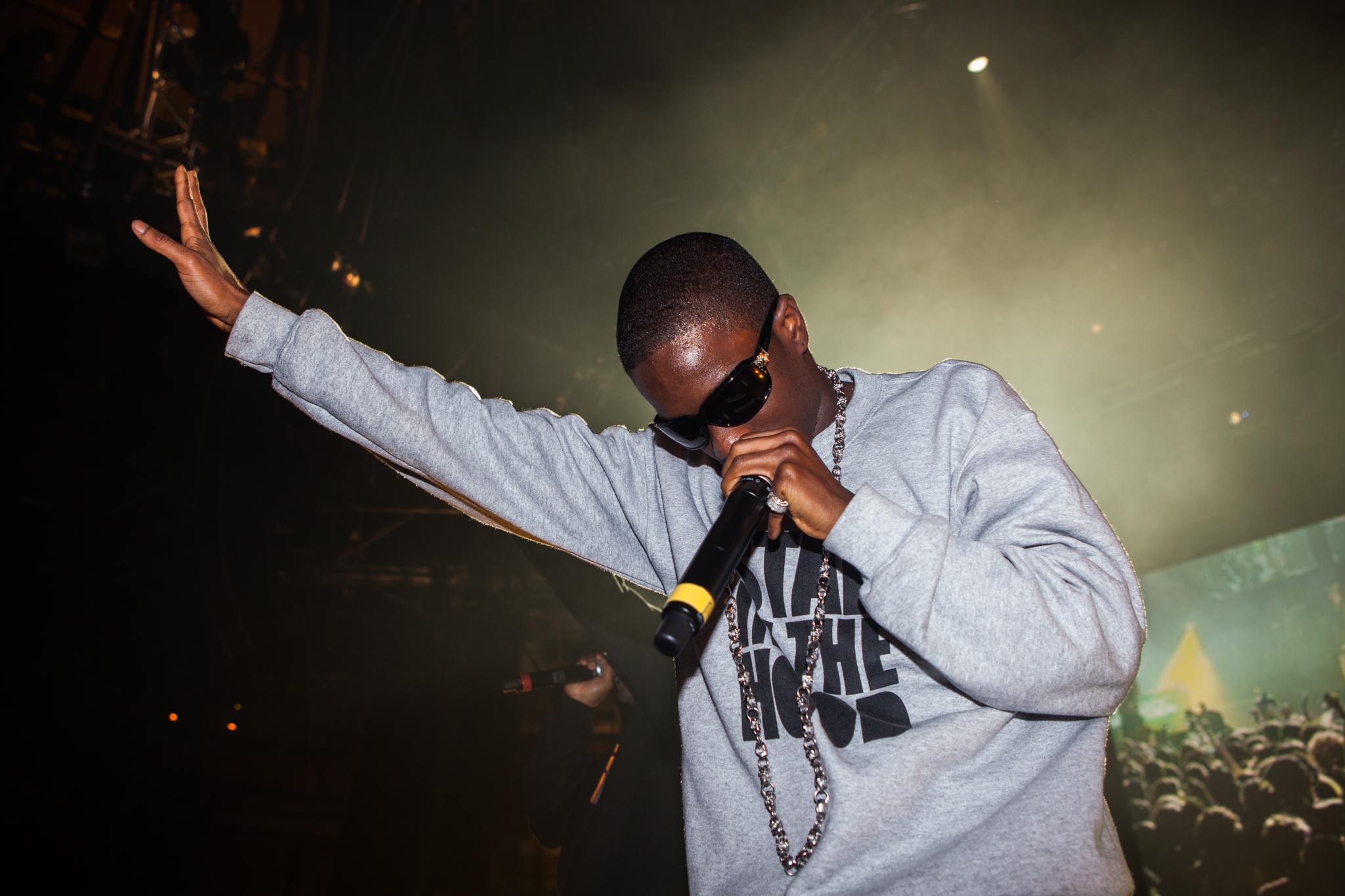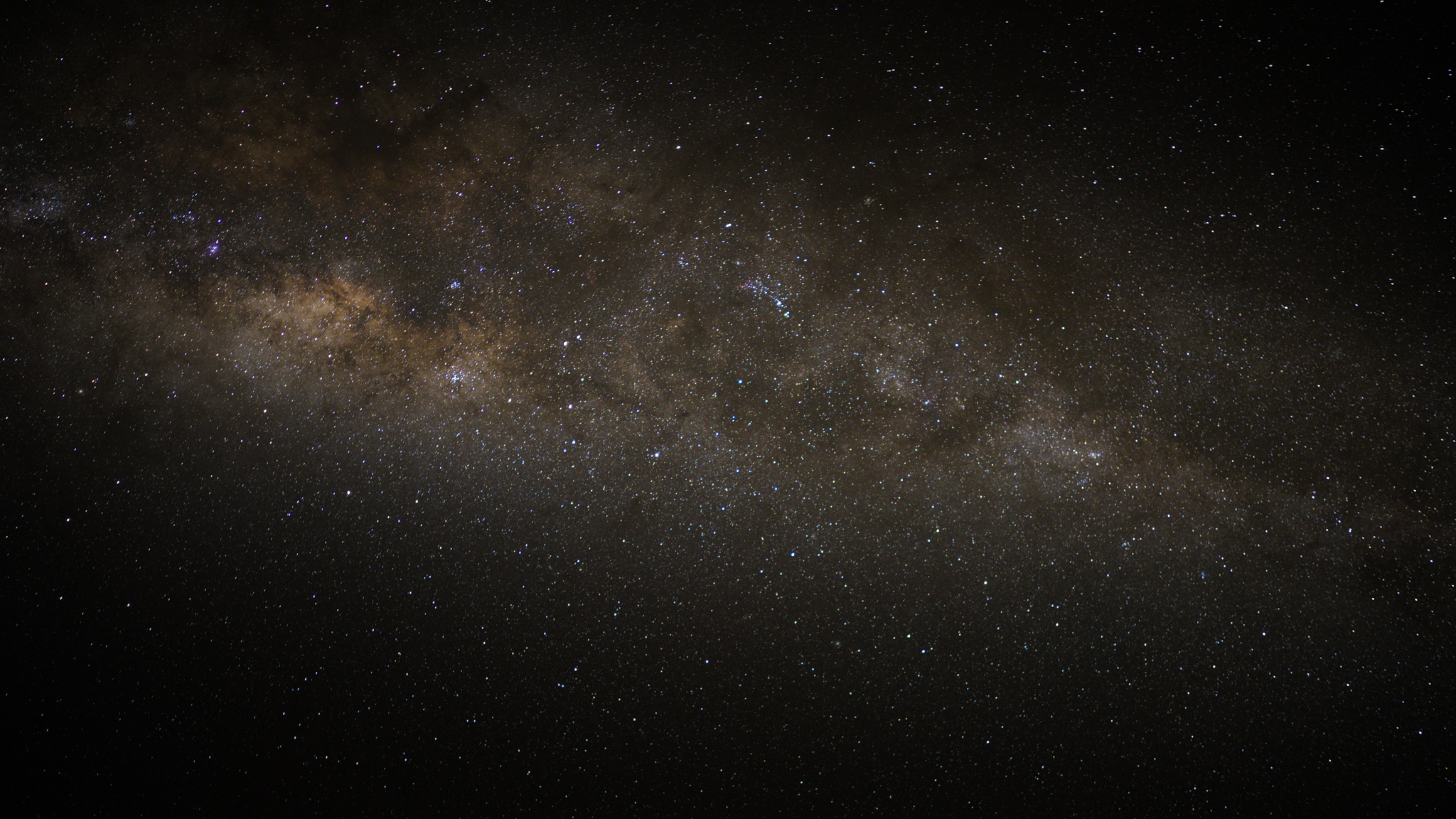Yes, that's my photo above - Taken on the 7th of May in Warburton East, 15 second exposure at f/1.4 and no, I'm not very good at it, but yes I'm learning. #GotMilk
So, rather than stay up late and click 'publish' when you want a post to go live (we talked roughly about timing last post) you can use many many tools to schedule posts, from ones that are built right into Facebook, to ones that you pay a bit for... I'm not going to cover them all, I'm going to cover the ones I use and have used for some time - that way, if you have questions, you're welcome to ask them in the comments and I can answer them.
I'm not going into detail about each platform, they do the same things, but they do them in very different ways - one stream v many streams - try them both (Sprout and Hootsuite) they're good platforms.
Facebook Native...
The first and most easy option if you're running a Facebook page for your business is to use the 'schedule' function on Facebook, you simply fill in your post as you normally would, an image or video or text / link and then hit the down facing arrow to the right of the "publish" button and choose schedule...