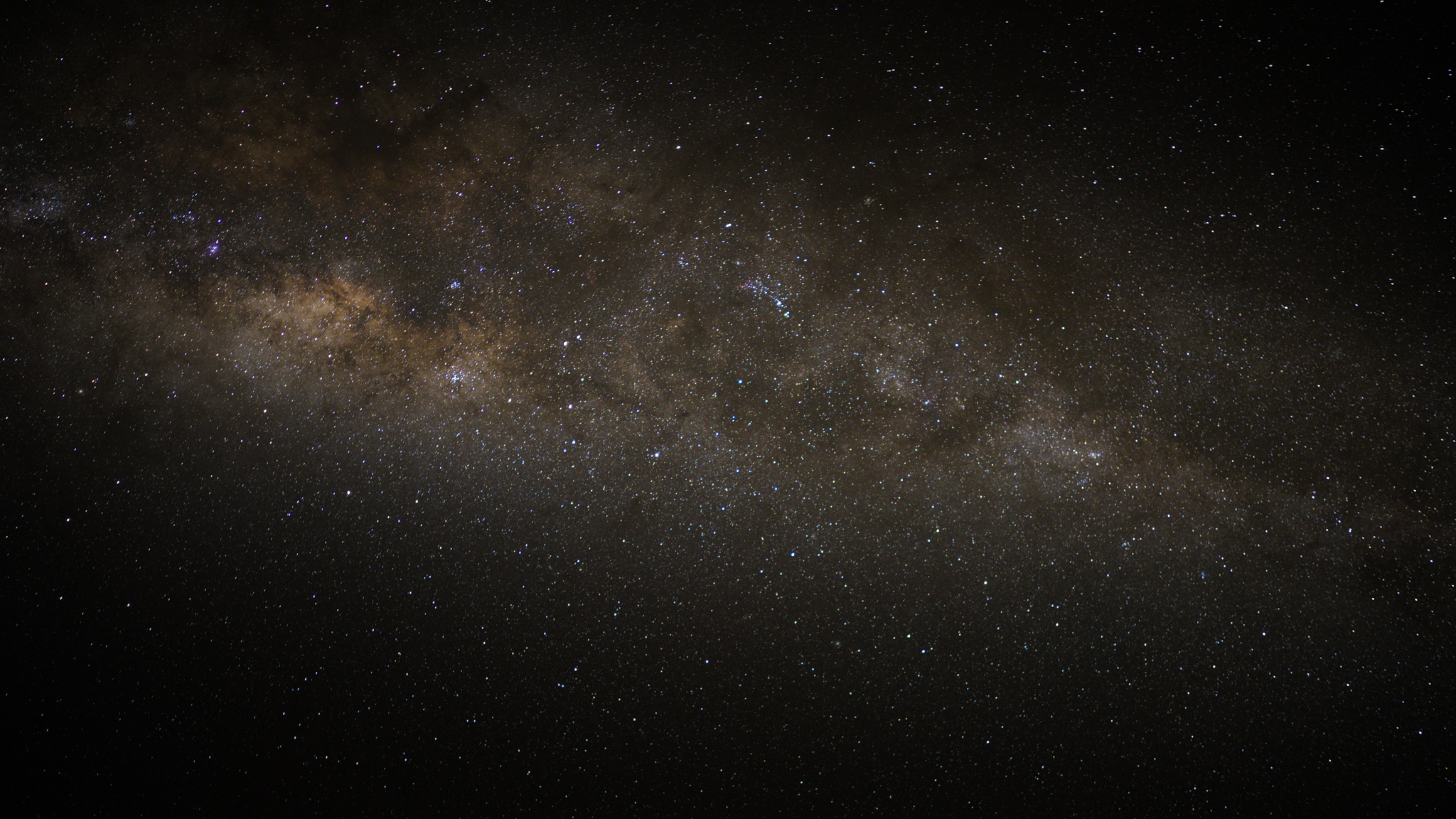I manage social media for brands that exist inside and outside of my timezone. I don't stay up 24 hours a day, though sometimes it certainly feels like it - my choice. What can I say, I like the night sky.
Yes, that's my photo above - Taken on the 7th of May in Warburton East, 15 second exposure at f/1.4 and no, I'm not very good at it, but yes I'm learning. #GotMilk
So, rather than stay up late and click 'publish' when you want a post to go live (we talked roughly about timing last post) you can use many many tools to schedule posts, from ones that are built right into Facebook, to ones that you pay a bit for... I'm not going to cover them all, I'm going to cover the ones I use and have used for some time - that way, if you have questions, you're welcome to ask them in the comments and I can answer them.
I'm not going into detail about each platform, they do the same things, but they do them in very different ways - one stream v many streams - try them both (Sprout and Hootsuite) they're good platforms.
Facebook Native...
The first and most easy option if you're running a Facebook page for your business is to use the 'schedule' function on Facebook, you simply fill in your post as you normally would, an image or video or text / link and then hit the down facing arrow to the right of the "publish" button and choose schedule...
Remember what we said about TIMING and then get a few posts scheduled in to save yourself being online all the time. WARNING : Just because you CAN schedule, doesn't mean you can just set & forget! You gotta talk to those people / interact with those people that give your content the time of day... Like / Reply / Whatever / Block.
Hootsuite... Click the pic below to check it out.
Hootsuite is a great tool for monitoring and posting content, both real time and scheduled. They offer a free account that allows you to manage up to three profiles, get some basic analytics and schedule your content, and, based on the photo below, is it any wonder I want to go work there?
Sprout Social... (click HERE to check them out)
Sprout Social are a bit more user friendly when it comes to reporting, though Hootsuite has recently upped their game. Sprout Social are also more expensive than my Hootsuite Pro plan, but if you're managing multiple Instagram accounts (you can't fully schedule Instagram, folks) I find Sprout Social a notch above.
With both Hootsuite and Sprout you get some handy interfaces to see your scheduled content - Here's a screenshot of Sprout Social in "curated content" mode.
And this is the Hootsuite version of the scheduled content...
The main point of this post being that there are no excuses for not posting at the right time, and though it can take a couple of weeks to dial in, it's not hard to do - vary your publish times, see how your audience react / what works best and continue to work at it - often.
Get to work.
Meanwhile, please check out this new #podcast that I'm one half of, it's tech / photo / semi-amusic / quite daft, but fun and gives my good mate Stu and I a chance to rattle on for half an hour every other week. CLICKY
Leave a comment, ask a question, or don't - that's OK, too.