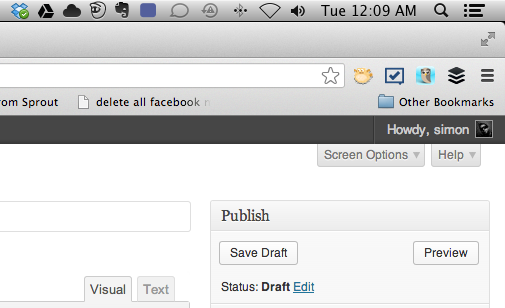"Family Time"....well, the lines are sorta blurry! I work from home, I have an office that is right next to my 3yo son's bedroom, right beside the family room (you might call it a lounge?) and generally within ALL the noise in the house, which with Mr. 3 .6 is quite a lot... He wants to be a drummer, he loves trucks and is the most epic at Dinosaur noises of any kid I've ever had sit on my shoulders at a Justine Clark show.. ever..

And this is Seb watching Justine get her Dino on... A quiet moment from him.. next frame though... well...

Anyways, sidetracked, my point is I work from home and it is VERY noisy sometimes... Skype calls with overseas clients... forget it... I need to run a disclaimer that says "a child may burst in at any moment to see who you are" ..and before you all comment (like nobody does!) "why don't you lock the door?" Well... one day when Seb REALLY wanted to come in, after I had to turn him around and send him out, he slammed my old victorian door so hard that the lock broke proper like... Yeah...
Don't get me wrong, there are GREAT parts to working from home, too... I mean, sure, I need to stay up late if I want to concentrate on an article or statistics or Farmville**
The great things are this... If I want to, at any point during the day, I can walk out and give my little man a cuddle, I can chat to my missus, I can sit outside and watch master 3 go around and around on his bike... I've got to learn to put the iPhone down more often and spend more time listening to Seb though... it will come! at least I'm aware... Oh, and I can make my own coffee

I have started looking passively at collaborative work spaces around the area... Any thoughts on the collaborative work space?
**if I ever mention Farmville again, and I'm serious... slap me