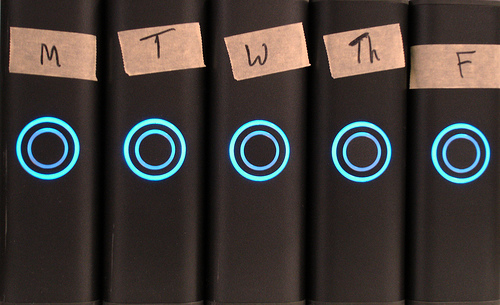 Let's start with some ideas and feedback from yesterday, shall we? (Which if you've not read, maybe you should first?)
So - The general idea was "You have LOADS of stuff" ..In my case, digital images and you need to store them somewhere! Where? How?
Let's start with some ideas and feedback from yesterday, shall we? (Which if you've not read, maybe you should first?)
So - The general idea was "You have LOADS of stuff" ..In my case, digital images and you need to store them somewhere! Where? How?
The comments that came back were as follows... (In short)
Carlo is going to have a look at "The Cloud" - The cloud is a big bucket of space in the sky that you pay for and can upload to and download from, different companies, different prices. I am going to try out http://www.livedrive.com/ after they contacted me via twitter and told me about their free trial. I have signed up and am currently sending my D: drive to "outer space" - All 65gb of it, mostly rubbish, just to test.
Andras (Howdy!) was also interested in the "Online" version of things - I have started my LiveDrive trial as above and am also in touch with another company to try their offering.
Jools is hightek! Raids, Servers and lots of backing up between boxes - Not a bad idea, and, if you're tech savvy - great! Also, you'll need a bit of space for servers (just like a pc, but usually a bit gutsier and with larger disk space options.)
Rob is all about the second gen Drobo - A lovely device but potentially very expensive (isn't everything?) and with multiple reports of failure - I will stay clear of that one for now.
Western Digital 1.5 TB Caviar Green
Jason is more in line with what I was thinking, disks - multiple, hard, disks... Fill one, duplicate it, put the backup away / post it to your granny, get another disk. Trudi is almost in the same sort of boat - using her Mac to star, sifting through the crap (of which there ain't much, have you seen this girl's work!) and then dumping off to external disks..
 So, What do we make of all this? Well - if you have a lot of money, you can most likely just say, OK - I'll have two Drobos and a DroboShare... Or you might start yourself a small server farm, me, I have not much cash but need a solution. What I have chosen to look at is to get a dedicated LOCAL backup drive for images where everything is stored locally on a QUICK FW800 / USB2 drive - External, 1.5TB and then back that up to "The Cloud" via one of the services I plan on using. But it's going to get tricky... So, that means another diagram!
So, What do we make of all this? Well - if you have a lot of money, you can most likely just say, OK - I'll have two Drobos and a DroboShare... Or you might start yourself a small server farm, me, I have not much cash but need a solution. What I have chosen to look at is to get a dedicated LOCAL backup drive for images where everything is stored locally on a QUICK FW800 / USB2 drive - External, 1.5TB and then back that up to "The Cloud" via one of the services I plan on using. But it's going to get tricky... So, that means another diagram!
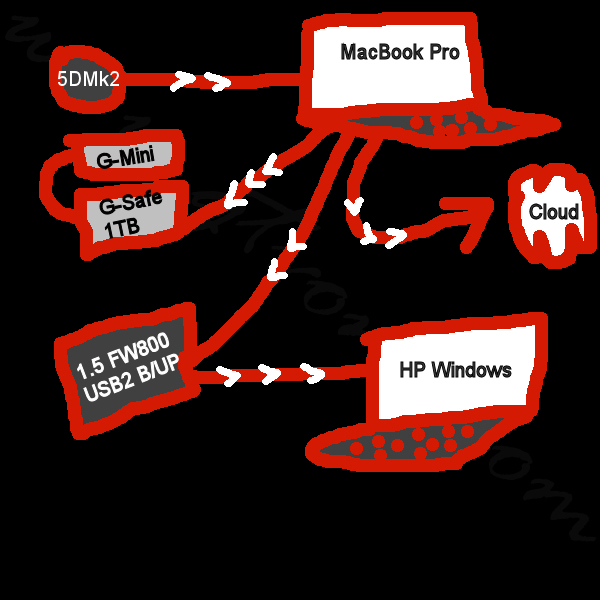
So then, that's my plan - Some disks (And I'll use the G-Tech as I have them already) and an online account (£99.00 unlimited - IF it works out and is good and functional)
Tonight, I start my trial and organise my disks... Tell me, what do you think is the right way to organise my image above (The amazing diagram!) if that is ALL you have... Three drives (Or, let's call it two x 1.5TB drives and a "Cloud" account?...
Till Tomorrow,
Sime
Flickr CC Images used in this post from here and here - Thanks!
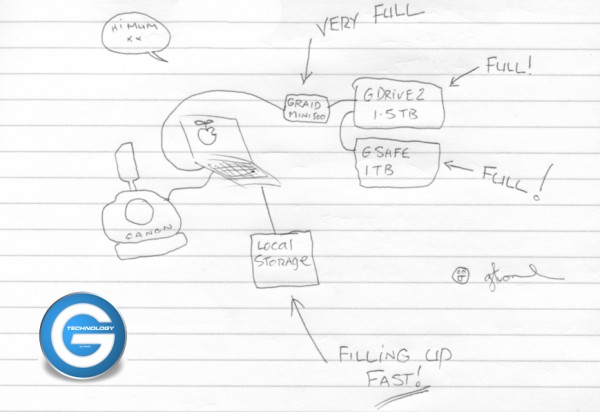 So, what do I do? My backup drive (Which is actually on loan from G-Tech and a review model) is the only drive working AND I need to give it back... I have 3tb of data, plus the contents of my MacBook Pro (Another 320gb of which there is only 50gb available) that has to go some place.
So, what do I do? My backup drive (Which is actually on loan from G-Tech and a review model) is the only drive working AND I need to give it back... I have 3tb of data, plus the contents of my MacBook Pro (Another 320gb of which there is only 50gb available) that has to go some place.