It's been decided - The best way to back up is as follows...  BUT FIRST - Why?
BUT FIRST - Why?
- Cost
- Simplicity
- Stability
- Recoverability
There are so many ways that you can back stuff up right? You can copy them places, burn them to disc, send them to "the cloud" buy a tape drive and do disk to disk to tape back ups... All of these things cost you varying amounts of money and it all adds up! Yeah, It's only a few quid a go to stick a GB or two in the clouds but if I am on location and have no internet, then - that's a big, fat #fail!
The option we've decided is very simple and very effective! - As ever, I've hand drawn a lovely "layout" for what I am going to set up and run with...
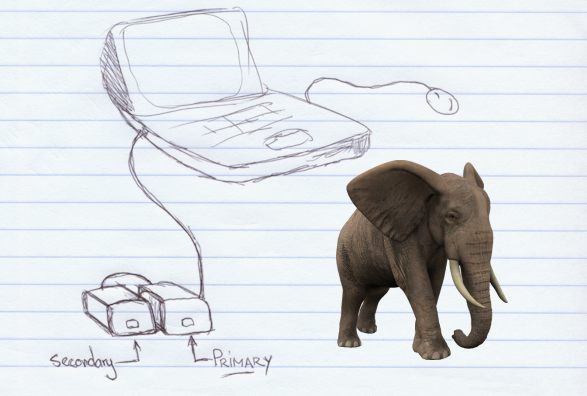
So - Straight up, use whatever drives you like, two drives... You import from your camera (Or indeed, capture live with CaptureOne or EOS Util or DCamCapture or whatever) via your laptop to your primary drive. In my case, this drive will be a G-Tech drive of some description. Then, you have either Time Machine or another piece of software backup or synchronise that drive to a second drive. Job done? Not really...
You have to consider that you're mostly going to be going into this with a whole load of images already, so, you need to allow time to set-up your first drive, and then time to back it up to the second drive. You need to make sure the second drive is stored somewhere other than your computer desk / same room as the first drive when not in use - Sure, if your house burns down, you're stuffed... But if some bugger climbs in through the window and flogs your laptop along with its drive - your other one is sitting quietly in your wife's undies drawer.
Take this one step further, though - I had a unique situation in that M uses a PC and I use a MacBook Pro, So I need a primary drive that can handle Mac and PC formats - Now, I don't want to format the drive with Fat32 - Not the most robust of file structures, so what do I do? I could install MacDrive on M's PC or better still, I could use MacFuse on my Mac to read and write NTFS. Then, my back up drive will be solely HFS+
This is basically how the flow of data will go, with M standing for ..well... M
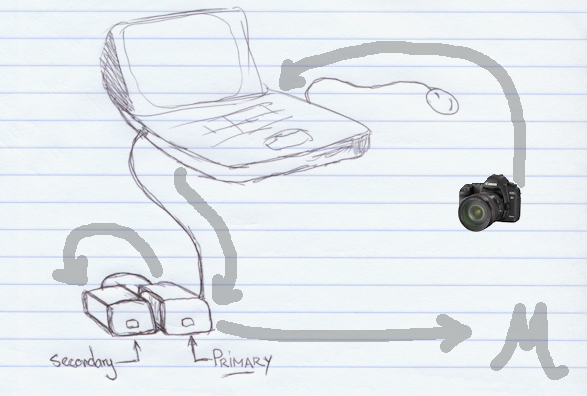
I chose this option because it's the most cost efficient, most simple to implement for a "less tech" person and takes up less space than servers or indeed an old LTO3 drive... The next instalment of "Backup!" will be after the solution is in place and working... Meanwhile, Check out my other posts on Lenny Kravitz! Hilltop Hoods! or indeed, the sexy bass playing menace that is Shingai Shoniwa (More commonly known as "The Noisettes!")
Peace out
sime


