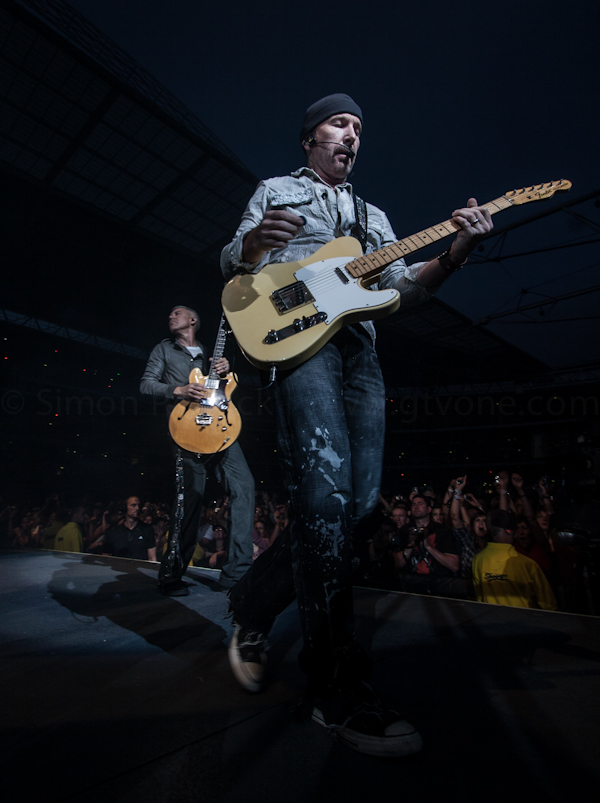I have a close friend that was recently a little concerned when someone she didn't know commented on a photo of her little boy that she had uploaded to Facebook. This week, my Facebook privacy tip is about "How to upload your photos to Facebook so that only the people you want to see them actually see them"
I'll just give it to you in simple, easy to follow form... We'll start from when you're logged in and looking at your profile.
First, you click on the photo upload button...

Once clicked, select the image you're looking to share and pop in your text...

Once you're happy with your description / text, click on the little drop down beside the word 'post' and you will see a list of options.
- Public - Is just that, anyone can see your photo.
- Friends - Your friends, we'll assume people you actually know.
- Friends except acquaintances - These are people that I consider 'casual contacts' like maybe a person you met at the park, don't really know...
- Only me - that's only you, not me... Just a way to post a photo to yourself as a record / idea etc.. Your own personal album perhaps?
- Custom - In custom, you could post a photo and only allow two of your friends to see it, for example, I photographed a friend's baby, and just wanted them to be able to see the photo - I added them individually to the custom tab and then only shared the image with them. Keep in mind that next time you use the custom option, it will still be sharing with those previously selected. (So, if it was your mum last time and your mates this time, well.. I'll let you explain that one!)
With Custom, you can also hide an image from certain people, as you can see in the image below, I'm only sharing the photo with my friend, Katie...
So you've selected your sharing option... Now you just upload, knowing that you have a little more control over who is looking at what.
Here's what it looks like when you share with everyone, everywhere...

If you have any Facebook sharing / privacy questions, you're welcome to ask in the comments below!